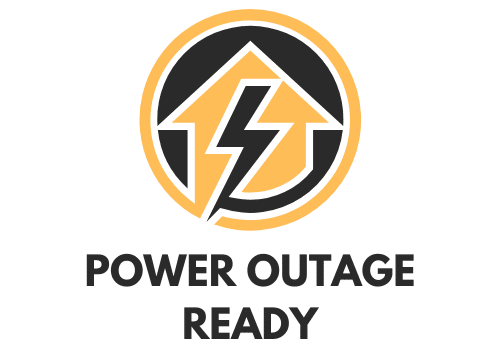How To Use Walkie Talkies For Beginners (Easy Guide)
Walkie-talkies are an essential tool for anyone seeking quick and efficient communication, whether it’s for outdoor adventures, work situations, or, in our case, emergency preparedness. These portable two-way radio transceivers have come a long way since their original inception as clunky devices with more limited ranges. As a beginner, learning the basics of using walkie-talkies can greatly enhance your communication experience and readiness for emergency situations where you might need one, like a power outage.
The good news is, once you get the hang of it, operating a walkie-talkie is pretty straightforward. But it’s important to become familiar with the various buttons and knobs to optimize your range, power, battery life, and ensure you’re talking to the right people. By understanding the basics, you’ll be well-prepared to navigate any situation where walkie-talkies are essential.
Essential Equipment
When it comes to using walkie-talkies, there are a few key pieces of equipment you’ll need to be familiar with.
Walkie-Talkie
Before diving into the intricacies of batteries, antennas, and range, it’s vital to emphasize the core piece of equipment: the walkie-talkie itself. This handheld device, designed for two-way communication, is the backbone of walkie-talkie utility.
Simple in operation yet effective in function, the walkie-talkie’s value lies in its ability to provide instant communication without reliance on cellular networks. Its portability and rugged design often make it a favored choice for situations demanding quick and reliable interactions.
Batteries and Power Supply
Walkie-talkies typically use rechargeable battery packs or standard AA/AAA batteries as their power source. It’s always a good idea to carry spare batteries or a backup battery pack when using your walkie-talkie, especially in emergency situations where reliable communication is crucial. Remember to check the device’s battery life beforehand, as this can vary depending on the model and usage, and keep it charged up.
To charge your walkie-talkie’s battery pack, you’ll need a charging cable specific to your device. Some walkie-talkies offer drop-in chargers, while others use a standard micro-USB or USB-C cable.
Antennas and Range
The antenna is a crucial component of a walkie-talkie – it both sends and receives radio signals to establish communication between devices. Walkie-talkie antennas come in various sizes and designs to suit different models and use cases. Upgrading to a higher quality or longer antenna can improve your device’s range and performance.
The range of a walkie-talkie – that is, the maximum distance it can communicate – depends on factors such as antenna type, surrounding terrain, and possible obstructions. In general, some devices can transmit signals over several miles, while others may be limited to a shorter range in more densely-populated areas or those with many obstructions.
Operating Walkie Talkies: A Simple Guide
Connecting and Setting Up
To begin using your walkie-talkies, first turn the transceivers on and adjust the volume as needed. Depending on the model, you may need to charge or install batteries beforehand. Refer to your user manual for specific instructions. Once your walkie-talkies are powered on, you’re ready to connect.
Using Channels and Frequencies
Walkie-talkies operate on channels and frequencies. Most personal devices use Family Radio Service (FRS) channels as their primary frequency band. FRS offers 22 channels.
When selecting a channel, ensure both walkie-talkies are set to the same channel. You can further enhance privacy by using privacy codes, which can prevent other users from hearing your conversations.
Selecting a Channel
To select a channel on your walkie-talkie, look for the channel display, typically shown on an LCD screen. Most walkie-talkies will have either up and down buttons or a rotary dial to scroll through the available channels. Press or turn until you reach your desired channel. Make sure that the other walkie-talkie you’re communicating with is set to the same channel. In areas with heavy walkie-talkie usage, you may need to scroll through a few channels to find one that’s free from interference or other conversations. Once both devices are on the same channel, you should be able to communicate clearly.
Using a Privacy Code
Privacy codes, sometimes referred to as sub-channels or interference eliminator codes, add an additional layer of privacy to your communication. Once a privacy code is set, your walkie-talkie will only pick up transmissions that use the same channel and privacy code combination.
To set a privacy code, access your device’s menu – usually by pressing a ‘Menu’ or ‘Mode’ button. Navigate through the menu until you find the privacy code settings. Choose a code from the list, making sure to set the same code on any other device you’re communicating with.
Remember, while privacy codes can reduce interference from other users, they don’t make your conversations completely private or secure. It’s always essential to exercise discretion when discussing sensitive information over walkie-talkies.
Speak and Listen
To communicate on a walkie-talkie, use the push-to-talk button. It should be easy to locate, as it’s typically one of the most prominent buttons on the device. First, press the button, wait for a second to allow the radio to connect, then speak into the device. Remember to speak clearly and at a normal pace. When you’re done, release the button so the other person can respond.
Listening is just as crucial as speaking in walkie-talkie communication. Adjust the device’s volume and squelch (noise reduction) to reduce static and improve audio quality. If you’re having difficulty hearing, try moving to a higher location or adjusting the antenna.
Adjust the Volume
Adjusting the volume on a walkie-talkie is generally straightforward. Most devices come equipped with volume control buttons, often labeled with “+” and “-” symbols, or a volume control knob. To increase the volume, press the “+” button or turn the knob clockwise. To decrease the volume, press the “-” button or turn the knob counterclockwise.
As you make adjustments, listen for the background static or incoming transmissions to gauge the appropriate volume level. It’s good practice to set the volume to a comfortable listening level where transmissions are clear without being overly loud, especially if you’ll be using the device for extended periods.
Adjust the Squelch
The squelch feature on walkie-talkies helps reduce background noise when there’s no active transmission. To adjust the squelch setting, access your device’s menu, usually achieved by pressing a ‘Menu’ or ‘Mode’ button. Scroll through the options until you find the squelch settings. Some models might have a dedicated squelch knob. Increase the squelch level to filter out weaker signals and reduce static, or decrease it to pick up fainter transmissions.
When adjusting the squelch on a walkie-talkie, it’s essential to strike a balance: setting the squelch too high might block out distant or weaker signals, while setting it too low might result in constant static. Experiment with the settings until you achieve clear communication with minimal interference.
Understanding Walkie-Talkie Lingo
If you’re going to use a walkie-talkie to communicate, it’s essential to familiarize yourself with walkie-talkie lingo to provide for clear communication. Here are some commonly used terms:
- Loud and clear: Used to let the person you’re talking to know they are coming in properly on your end
- Over: Used when you finish speaking, so the other party knows they can start talking
- Go ahead: Used to let someone know you are listening and they can start speaking or provide information
While there are many more, these terms are typically enough to get you started with clear communication over your walkie-talkie devices.
Mastering the Art of Walkie-Talkie Communication
Using a walkie-talkie might seem simple on the surface, but as with any tool, proficiency comes with understanding its features and practicing good communication habits. By familiarizing yourself with the equipment, channels, volume settings, and essential lingo, you can ensure clear and efficient communication in any situation.