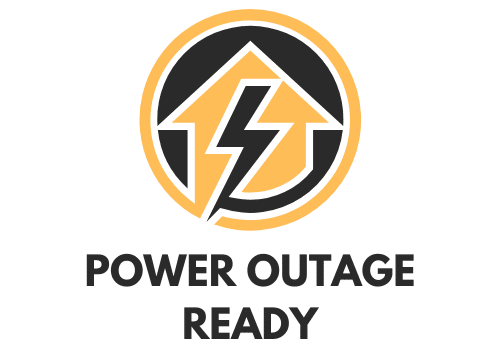How To Power And Connect A CB Radio To a Home Base: Step-By-Step Guide
CB radios are essential tools for communication in emergency situations like power outages. While most CBs are found in vehicles, by setting up a home base station, you can stay connected with friends and family, monitor emergency channels, and be prepared for any situation that might arise.
While setting your CB base station up might seem a bit daunting, it’s actually a surprisingly simple and straightforward process. Here’s how to do it.
Equipping Your Home Base
Choosing the Right Equipment
To power a CB radio at home, you’ll need a power supply module that provides 12 to 14 volts of direct current (DC). This is because CB radio technology is designed for use in vehicles and requires only a small amount of voltage. This means using pass-throughs for your home power and some alternative power supplies. (Some alternative power supplies already operate on DC voltage.)
You’ll also need a reliable radio, transceiver, antenna, an antenna mount/pole, and cables.
Setting Up the Antenna
To set up the antenna for your at-home CB radio, follow these steps:
- Mount the antenna: First, choose a mountain spot. For an at-home CB radio, this spot needs to be high enough to avoid surrounding buildings and obstructions. This gives you a couple of options. You can use a 20-foot mounting pole to at least get level with two-story buildings, or you can mount the antenna on your roof with roof mounting kit.
- Ground plane: Ensure that your antenna has a proper ground plane for efficient signal transmission and reception. This can be achieved by connecting your antenna and pole to a metal surface. Most roof mounts are designed with an integrated ground plane.
- Coax cable: Use a high-quality coaxial cable between your CB radio and the antenna. It’s crucial to select a cable that minimizes signal loss and is durable enough to withstand the elements.
These are very basic instructions. To mount your antenna properly, you’ll need to follow the directions provided with the antenna and the mount.
Powering the CB Radio
Choosing a Power Source
When setting up a CB radio at home, you’ll need a power source that provides 12 to 14 volts of direct current (DC). Most CB radios are designed for vehicles running on DC 12-volt power systems, but you can still use them at home with the right power supply. There are a few options worth considering:
- Battery: A 12-volt battery is a simple and portable option. Just ensure it’s fully charged and remember to recharge it as needed. You’ll need backups, of course, for when the power is out, or an alternative power source for charging.
- Power supply module: These devices convert AC power from your home’s outlets into DC power for your CB radio. They also work with generators and other alternate power supply options. Just make sure to choose a power supply with the right voltage output (12 to 14 volts).
- AC-powered CB radio: Some CB radio models are designed specifically for the AC power found inside buildings. If you invest in one of these, you won’t need a separate power source.
Connecting to the Power Supply
Once you’ve chosen a power source for your CB radio, it’s time to connect the two. Here’s what you need to do:
- Prepare your power source: If you’re using a battery, ensure it’s fully charged. If you’re using a power supply module, plug it into an AC outlet.
- Find the power source wires: On your CB radio, locate the red and black power source wires. The red wire is the positive (12 volts) connection, while the black wire is the negative (ground) connection.
- Connect the wires to the power source: If you’re using a battery, connect the red wire to the positive (+) terminal and the black wire to the negative (-) terminal. If you’re using a power supply module, follow the manufacturer’s instructions to connect the wires.
- Protect your circuit: It’s a good idea to add a fuse to your power line. This will help protect your CB radio and power source from electrical surges or shorts. A fuse tapper can be used to draw power from your home’s fuse box, making the connection process easier.
Once you’ve connected the CB radio to your power source, you’re ready to move on to setting up the main components of your home base CB system.
Connecting the CB Radio
Securing the CB Radio
When installing a CB radio at home, it’s important to find a suitable location that’s easy for you to access and provides a stable surface. You can use a mounting kit or a mounting bracket to attach your CB radio to the surface, or just let it sit there. Just make sure the location minimizes the chances of damage due to movement or accidents.
With your CB radio in place, you can connect the cables from both the power supply and the antenna.
Optimizing Signal and Range
Adjusting the Antenna Height
One key aspect of maximizing the signal and range of your home base CB radio is to adjust your antenna’s height. The higher you mount your antenna, the better the range and signal strength you’ll achieve. This is why mounting on your roof is one of the best places for it. If possible, aim to install a full-size antenna at a minimum of 20 feet above the ground. This will improve your radio’s ability to receive and transmit on different channels.
Using the SWR Meter
The Standing Wave Ratio (SWR) is an essential factor to consider when optimizing your CB radio’s performance. To accurately measure the SWR, use an SWR meter. This device will help you determine if your antenna system is properly matched to your radio, and it will identify any issues that need to be addressed.
To measure your SWR, follow these simple steps:
- Connect the SWR meter to your CB radio and the antenna.
- Set your CB to channel 1 and key your microphone.
- Record the SWR reading on the meter.
- Repeat steps 2 and 3 on channel 40.
Ideally, the SWR readings on channels 1 and 40 should be as close to 1:1 as possible. If the readings vary significantly, tweak your antenna system. You may need to adjust the antenna’s height, change its location, or even trim the antenna’s length to achieve the desired SWR readings.
By properly setting the antenna height and using the SWR meter, you’ll significantly improve your home CB radio’s signal and range, allowing you to communicate more effectively over multiple channels.
Staying Connected in Every Situation
In times of uncertainty or emergency, a well-set-up home CB radio system can be a lifesaver, allowing you to communicate when other means might be down. While the process of setting up a CB radio at home involves a few steps and attention to detail, the peace of mind and connection it offers are invaluable. Whether you’re checking in with loved ones or tuning into emergency channels, having a CB radio at home ensures you’re always in the loop. Stay prepared, stay informed, and stay connected.