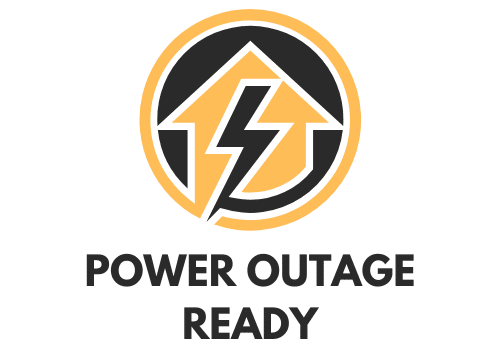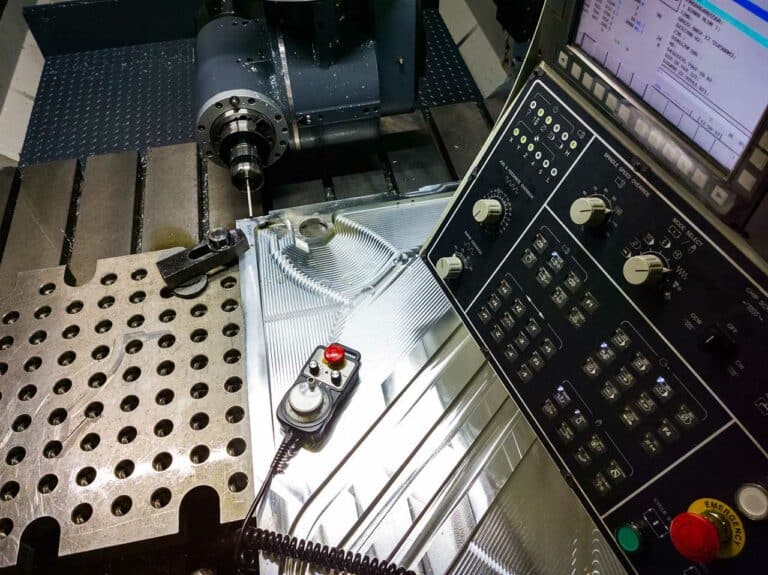How To Connect A CB Radio In Your Vehicle (Step-by-Step Guide)
When it comes to being prepared for emergencies, having a CB (Citizen’s Band) radio in your vehicle is a valuable asset. When the grid goes down, your car can provide a valuable power source, and the CB a vital source of communication.
Setting up a CB radio involves choosing the right equipment, mounting the radio and antenna, and fine-tuning the connections for optimal communication. With the right know-how and some patience, you’ll have a fully functioning CB radio system in your vehicle in no time.
List of Essential Supplies for CB Radio Installation
Let’s get right to it. When you’re ready to hook up a CB radio in your ride, here’s a list of the essential supplies you’ll need to make it happen:
1. CB Radio: First things first, you’ll need a CB radio. While more expensive doesn’t always mean a superior product, you should look for radios with good reviews and high-quality materials.
2. Mounting Bracket: To secure your radio, you’ll need a mounting bracket. Check the radio specs to find the right-size bracket. (Some radios come with their own brackets.)
3. Antenna: A good CB antenna is crucial. The most popular types are whip, fiberglass, and magnetic mount antennas. Make sure the antenna you choose is compatible with your vehicle and radio.
4. Antenna Mount: Depending on the type of antenna you pick, you’ll need a suitable mount. Common options include roof, trunk lip, and side-mounts. Don’t skimp on quality – a solid mount ensures a stable antenna.
5. Coaxial Cable: You’ll need a coax cable to connect your antenna to the radio. Length depends on your vehicle size, but it’s better to err on the side of too much cable – you can always trim it later.
6. SWR Meter: To fine-tune your antenna and get the best performance, you’ll need an SWR (Standing Wave Ratio) meter. Without it, you won’t know whether or not you’ve got a properly tuned antenna.
7. Power Supply: Most CB radios have a standard power cord that connects to a 12-volt power source. You can wire it directly to your battery or use a cigarette plug adapter.
8. Antenna Spring: This little gadget comes in handy if you expect your antenna to take a beating, like driving in areas with low-hanging branches. It’ll provide some give and protect your antenna from damage. It’s not a necessity in most power outages, but it can make your antenna a little more durable, which is always a good thing.
9. Tools: You’ll need a few basic tools for the installation of your CB radio and accessories, including screwdrivers, wrenches, cable ties, and a wire stripper.
Now that you’ve got all the necessary gear to install your CB radio in your vehicle, let’s figure out what to do with them.
Choosing the Ideal Mounting Location
Before you begin setting up your CB radio in your vehicle, the first thing you want to do is figure out the perfect spot to mount it. You’ll want a location that’s easily accessible, visible, and doesn’t obstruct your view while driving.
One classic spot for mounting a CB radio is on the dash or directly underneath it. This allows you to easily reach the controls without taking your eyes off the road.
Of course, if you’re planning to use your CB radio for emergency communication only, where you mount it in the vehicle is less essential. As long as you can get to it if you need it is all that really matters.
When it comes to mounting the antenna, you’ve got several options like a roof mount, trunk mount, or even a bumper mount. Each mount has its own set of pros and cons, so consider your vehicle type and antenna size before you decide. If you’re mounting a base station antenna on your vehicle, make sure it’s high enough to avoid any interference and take into account the sun’s effect on your reception and transmissions.
Finally, don’t forget your radio’s power supply. Most CB radios can be powered through your vehicle’s cigarette plug, so make sure you choose a mounting location with easy access to power.
Setting Up the CB Radio
Before setting up your CB radio, keep in mind that a CB radio setup can differ based on your specific vehicle and your choice of equipment. Our aim is to offer you a general framework that can be adapted to your unique circumstances, enabling you to delve into the world of CB radios with confidence and safety.
1. Choose an optimal location for your radio and antenna.
Identify a location with a sturdy ground plane, preferably a large metal surface, ensuring optimal performance and minimal obstructions.
2. Install the antenna.
Right in the middle of your car’s roof is a great place for it.
Make sure you secure it firmly.
3. Wire the CB radio.
Connect the radio either directly to the vehicle’s battery or through the cigarette plug with an adapter.
Utilize a power wire with an in-line fuse for safety.
Ground all components appropriately and ensure all connections are weatherproof using RF gain.
4. Tune the antenna and radio.
This is where that SWR meter comes in.
Measure the SWR for both the antenna and radio. Aim for a reading below 2:1.
If the reading is above 2:1, adjust the antenna until you achieve a satisfactory match.
5. Connect the microphone.
Ensure the microphone and all controls are easily accessible.
Adjust settings such as squelch and ANL to minimize background noise, if necessary.
6. Set up public address (PA) capabilities.
If your CB radio offers a PA feature, connect it to a speaker or your vehicle’s stereo system.
Ensure there’s a direct current (DC) connection available for this purpose.
7. Connect the coaxial cable.
Attach the coaxial connection from the antenna to your radio.
Make sure the coaxial cable is weatherproofed and shielded to ensure a clear signal.
9. Finalize your setup.
Test your system to ensure clear reception and transmission.
If your radio supports it, tune in to NOAA weather alerts to see if they come through clear.
If it seems like this CB radio set-up is fairly simple, it’s because setting up a CB radio actually is pretty simple, especially if you connect through your cigarette lighter.
Just keep in mind that these are the most basic steps for setting up a CB radio. Keep your user manual close at hand, and follow it’s guidelines and advice on connecting your specific type of radio for the best results.