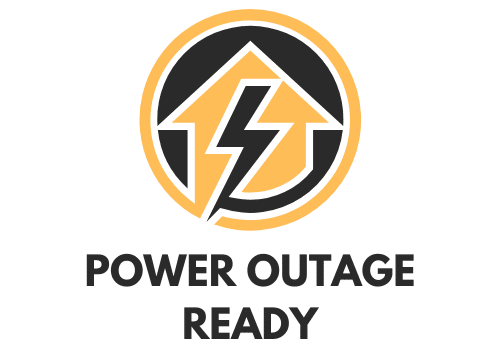How Far Does Apple Watch Walkie-Talkie Work? (What To Know)
When a power outage hits, one key immediate concern is communication. Luckily, today, most of us carry a communication device with us at all times – our cell phones, which keep us more connected than ever before.
Along with the common communication mediums of calls and texts, our cell phones often have additional communication tools that can come in handy in the event of an emergency. One of these communication tools is Apple Watch’s Walkie-Talkie feature, which makes it super easy to chat with your contacts without the need for an actual walkie-talkie device.
What’s more? Since Apple’s Walkie-Talkie uses cellular data or Wi-Fi for communication, it doesn’t have the limited range of most walkie-talkies. As long as both you and your contact have cellular data during an emergency, the world is literally the limit.
What’s The Range For Apple Watch Walkie-Talkie?
Apple Watch Walkie-Talkie is not your typical walkie-talkie with a limited transmission distance. The Apple Watch Walkie-Talkie feature actually uses an internet connection, either Wi-Fi (though, probably not in the event of a blackout) or cellular, to send messages back and forth. This means the range isn’t just a few hundred feet or a couple of miles, but is limitless — as long as both parties are still on Earth and have stable cellular connections.
Dependency on Network Services
In today’s digital era, one might assume that a power outage could sever all lines of communication. But the Walkie-Talkie feature on your Apple Watch is built to defy this notion.
Dependency on Wi-Fi
Most of the time, the Walkie-Talkie function leans heavily on a stable Wi-Fi connection. Under regular circumstances, when there’s power, your watch will automatically connect to familiar Wi-Fi networks, ensuring uninterrupted, high-quality communication with your peers. But what happens when the lights go out, and the Wi-Fi routers are down?
Cellular Data to the Rescue
During blackouts, the true mettle of your Apple Watch’s Walkie-Talkie feature shines through its cellular capabilities. If you’re caught without Wi-Fi, the Apple Watch seamlessly switches to your cellular connection. However, for this to be an option (and for Apple Watch Walkie-Talkie to be effective during a power outage), you must have an Apple Watch model equipped with cellular features and an active data plan. While this mode of communication might dip heartily into your data pool, it’s a small price to pay for maintaining critical connections during emergencies.
Interacting with Other Devices
If you want to communicate with someone during a power outages through Apple Watch Walkie-Talkie, the person on the other end of your Walkie-Talkie communication must also have an Apple Watch with cellular data. You’ll also need to add the person to your Contacts list.
As long as you can both tap into cellular data on your watches (or into Wi-Fi if you have a generator or other backup power source), Walkie-Talkie should work.
Does Apple Watch Walkie-Talkie Work In Power Outage?
In a world where communication is paramount, especially during unforeseen situations such as power outages, it’s crucial to understand the tools at our disposal. Power outages, while disrupting many facets of our digital lives, do not necessarily mean a complete blackout of communication — not when you have an Apple Watch on your wrist.
The Apple Watch’s Walkie-Talkie feature is a game-changer in this arena. Unlike traditional walkie-talkies that have limitations in terms of range, the Apple Watch uses the power of modern technology — cellular data or Wi-Fi — to ensure you remain connected. This means you aren’t confined to the limited transmission radius of old-school devices; you’re as far-reaching as your cellular or Wi-Fi signal allows.
To recap some vital points:
- Wi-Fi Dependency: Under standard situations, a strong Wi-Fi connection is the Apple Watch Walkie-Talkie’s best friend. Your watch will always try to use the most stable connection available, which often means tapping into recognized Wi-Fi networks.
- Power of Cellular: However, when power outages strike and Wi-Fi networks go down, the cellular capabilities of the Apple Watch come to the forefront. As long as you have an Apple Watch equipped with cellular features and a live data plan, you’re set to communicate. It’s this very feature that makes the Apple Watch invaluable during emergencies. But remember, this convenience might come at the expense of your data usage, so be mindful.
- Inter-device Communication: The efficiency of this feature also depends on the person at the other end. They too need an Apple Watch with either a cellular or Wi-Fi connection. As a user, you should ensure that they are in your Contacts list for smooth communication.
Power outages might cast a shadow on our daily routines, but innovations like the Apple Watch’s Walkie-Talkie ensure that we’re never truly disconnected. So, even when the lights go out, and the world seems silent, with an Apple Watch on your wrist, you can rest assured that you’re just a push-to-talk away from the rest of the world.